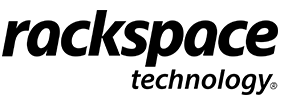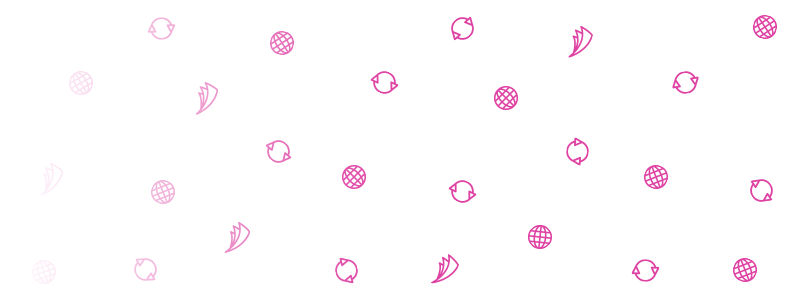
Renew a domain name
Renew your domain name today.
While we send several email notices warning that your domain name is going to expire, we strongly recommend all customers renew their domain names as soon as they receive their domain name expiry notice to avoid losing the domain name in case they forget about the notice.
Domain name renewal notices are sent via email to the registrant contact email address on the domain name, and it is the customer’s responsibility to keep their domain name contacts up to date. This is different to your Manage System account email address and must be updated separately.
If your domain name is with another provider, you will need to transfer it to us before we can renew the domain name. In most cases, your domain name will be renewed as part of the transfer process but check the expiry date once the transfer has been completed.
Please note that .PK domain names are only eligible for renewal within 90 days of the expiry date. If you have any questions regarding the renewal process for domain names, please contact our Sales team on [email protected].
Log into Manage System account and head to Domains, and then Manage on the left side navigation.
On your list of your domain names, click the one you wish to renew, and then click Renew.
An invoice will then be created for you, which can then be paid within your Manage System dashboard.
Once paid, your domain name will be renewed for the period of time selected.